Blog Archives
Step 1: How do I order my team’s new kit?
Manager to advise the club of new kit order request via kits@swfu.co.uk.
Step 2: Who do I need to let know about the team sponsor?
Manager to advise if the new kit will be sponsored. Please use the Zoho form on the link below so we can raise the invoice for the sponsor https://zfrmz.com/pOW58ymi805egCcRPupx 1: Company Name: 2: Address: 3: Postcode: 4: Contact Name: 5: … Continue reading
Step 3: How do I size the new kits?
Collect sample kits for sizing all players, please remember when sizing kits allow for kits to fit for 2 seasons.
Step 4: Where do I place my order?
Once you have all the players sizes, you will need to create a login to place your order directly via the club shop using the managers section on the following link, you will need your sponsors logo to upload for … Continue reading
Step 5: What happens once I have placed my order?
Once you have placed your order, you will receive an order acknowledgement, please make sure you check for any errors on the order. Please check 1: Kit Sizes 2: Squad Numbers 3: Sponsors Artwork Once all of the above has … Continue reading
Step 6: How do I know what I have ordered will be correct?
When ordering through the Managers Section, you will be sent a link to confirm all artwork for your order. If something needs changing, the order can be sent back to Pendles with comments about the changes. If everything is fine … Continue reading
Step 7: What do I need to do once I have received by order
On receipt of your order it is important that the order is checked and any issues are notified to Pendles immediately.